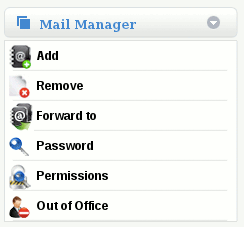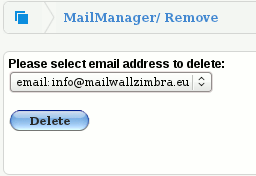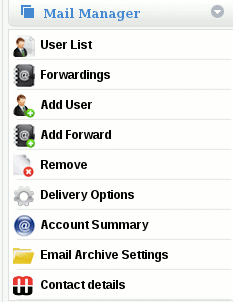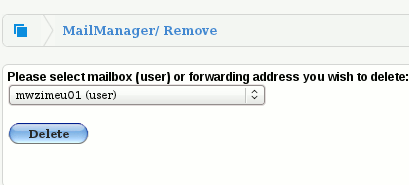Delete a User in MailWall
How do I delete a User in MailWall?
Users can only be deleted once any email addresses associated with them have been removed first. Users must be deleted at a domain level while email addresses are removed at a user level
Prior to deleting a user, please review the following caveats regarding the procedure:
- Users can not be undeleted. When a user is deleted all settings associated with the user are irrecoverably lost.
- When a domain is configured to use hosted mailboxes, deleting a user will permanently delete any associated mailboxes and disable any existing access to inbound or outbound email collection and delivery methods.
- When a domains is configured to use a closed SMTP feed, deleting a user may cause emails to be rejected for any associated email addresses. The solution to this problem is to move the email addresses to another account prior to deleting the user.
- Deleting users may have undesirable and unpredictable effects on a domain with Active Directory synchronisation enabled. It is not recommended to delete users from such accounts but render them inactive by changing their permissions.
- The master user (normally the username ending in 01) can not be deleted.
- If any of these caveats is applicable to you, please consult with a MailWall professional prior to continuing with the delete procedure.
To delete a user follow the steps below:
1. Select the username to be deleted from the top navigation bar
2. Choose Remove from the Mail Manager section
3. Select an email address to remove and click Delete
4. Repeat step 3 for any remaining email addresses
5. Select the domain name level view from the top navigation bar
6. Select Remove under Mail Manager on the side menu
7. Select the user to be deleted from the drop down list
8. Click Delete
You have now successfully deleted the user.