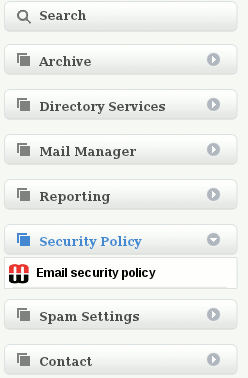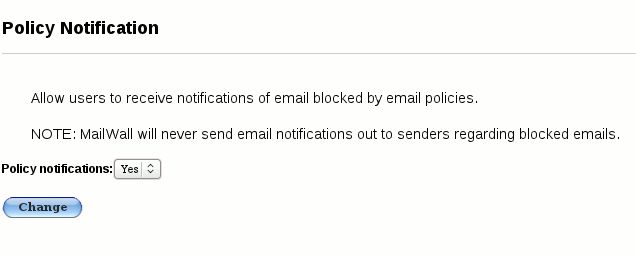Difference between revisions of "Email Security Policy Notifications"
Jump to navigation
Jump to search
(Created page with '=What are Email Security Policy Notifications?= MailWall can include an optional text notification to any email which breaks a policy detailing exactly what policies were broken…') |
|||
| (12 intermediate revisions by 2 users not shown) | |||
| Line 1: | Line 1: | ||
=What are Email Security Policy Notifications?= | =What are Email Security Policy Notifications?= | ||
| − | MailWall can include an optional text notification to any email which breaks a policy detailing exactly what policies were broken. This can assist the recipient in understanding why elements of their message were altered or removed. | + | *MailWall can include an optional text notification to any email which breaks a policy detailing exactly what policies were broken. |
| + | |||
| + | *This can assist the recipient in understanding why elements of their message were altered or removed. | ||
| + | |||
| + | *Notifications can be enabled or disabled on a per-domain basis via the '''Policy Notifications''' section of the '''Email Security Policy section''' under''' Security Policy''' on the side menu of the MailWall dashboard. | ||
| + | |||
| + | |||
| + | To do so following these steps below: | ||
| + | |||
| + | |||
| + | *First select the domain name on the top navigation bar, and then '''Security Policy''' -> '''Email Security Policy''' on the side menu | ||
| + | |||
| + | [[File:EmailSecurity.gif]] | ||
| + | |||
| + | |||
| + | *Change Policy notifications to '''No''' in the drop down list and click on '''Change''' | ||
| + | |||
| + | |||
| + | [[File:Policy.gif]] | ||
| − | |||
By default, this feature is enabled. | By default, this feature is enabled. | ||
[[Category:MailWall]] | [[Category:MailWall]] | ||
Latest revision as of 14:29, 29 February 2012
What are Email Security Policy Notifications?
- MailWall can include an optional text notification to any email which breaks a policy detailing exactly what policies were broken.
- This can assist the recipient in understanding why elements of their message were altered or removed.
- Notifications can be enabled or disabled on a per-domain basis via the Policy Notifications section of the Email Security Policy section under Security Policy on the side menu of the MailWall dashboard.
To do so following these steps below:
- First select the domain name on the top navigation bar, and then Security Policy -> Email Security Policy on the side menu
- Change Policy notifications to No in the drop down list and click on Change
By default, this feature is enabled.