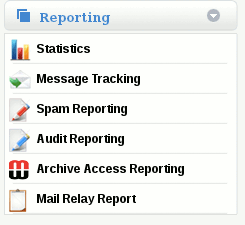Difference between revisions of "What is a Mail Relay Report"
Jump to navigation
Jump to search
| (3 intermediate revisions by the same user not shown) | |||
| Line 3: | Line 3: | ||
This section provides a report of all email addresses relayed email out through MailWall in the last 72 Hour period. | This section provides a report of all email addresses relayed email out through MailWall in the last 72 Hour period. | ||
| − | You can find this section under | + | You can find this section under '''Reporting''' on the side menu once you've selected the domain name on the top navigation bar. |
| + | |||
| + | Selecting the Domain name on top navigation bar. | ||
| + | |||
| + | [[File:DomainNameTop.gif]] | ||
| + | |||
| + | Then Reporting - Mail Relay Report | ||
[[File:Report.gif]] | [[File:Report.gif]] | ||
Latest revision as of 13:27, 1 March 2012
What is a Mail Relay Report
This section provides a report of all email addresses relayed email out through MailWall in the last 72 Hour period.
You can find this section under Reporting on the side menu once you've selected the domain name on the top navigation bar.
Selecting the Domain name on top navigation bar.
Then Reporting - Mail Relay Report
Note. Should an existing active email address i.e. one that has sent email in the last 72 hours not appear on this list then that email address is not using MailWall Outbound Email Service.