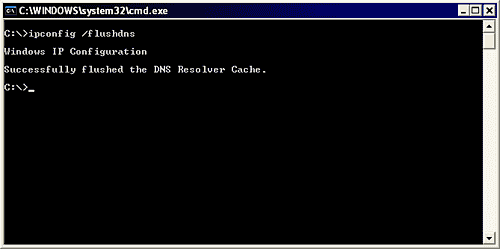Difference between revisions of "DNS Cache Clear"
Jump to navigation
Jump to search
(Created page with '= How do I clear my DNS Cache? = Assuming you are using a windows computer, clearing the DNS cache is quite an easy job. To do it, follow these simple steps: * Click "Start" bu…') |
(No difference)
|
Revision as of 09:47, 10 June 2010
How do I clear my DNS Cache?
Assuming you are using a windows computer, clearing the DNS cache is quite an easy job. To do it, follow these simple steps:
- Click "Start" button, choose "Run…", type in "cmd" and press "Enter".
- A black window will open with a blinking cursor. Type in ipconfig /flushdns and press "Enter". After you press "Enter" the screen will stay as it is for a few seconds and will then pop back a message saying "Successfully Flushed the DNS Resolver Cache". Once you see this message your DNS cache has been refreshed.