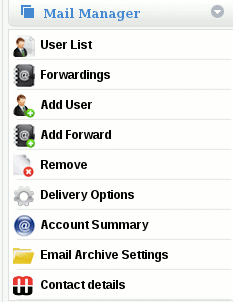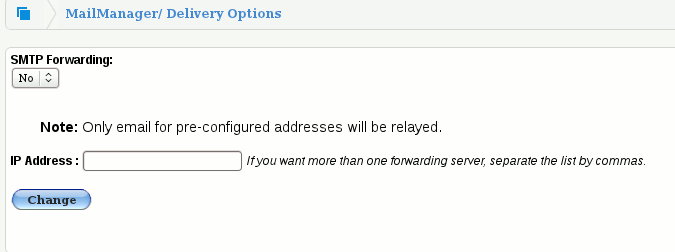Difference between revisions of "How do I enable Hosted Mailboxes"
Jump to navigation
Jump to search
| (10 intermediate revisions by the same user not shown) | |||
| Line 7: | Line 7: | ||
By default, MailWall is configured to operate using hosted mailboxes. | By default, MailWall is configured to operate using hosted mailboxes. | ||
| − | Prior to configuring hosted mailboxes, please review the following caveats regarding the procedure: | + | '''Please Read First:''' Prior to configuring hosted mailboxes, please review the following caveats regarding the procedure: |
| − | All required email addresses and users must be configured within MailWall prior to enabling hosted mailboxes | + | *All required email addresses and users must be configured within MailWall prior to enabling hosted mailboxes |
| − | Depending on your account plan, hosted email may result in increased fees related to mailbox storage, please consult with your account manager if you are unsure of any costs involved. | + | *Depending on your account plan, hosted email may result in increased fees related to mailbox storage, please consult with your account manager if you are unsure of any costs involved. |
| − | Hosted mailboxes may have undesirable and unpredictable effects on a domain with Active Directory synchronisation enabled. It is not recommended to use these features together. | + | *Hosted mailboxes may have undesirable and unpredictable effects on a domain with Active Directory synchronisation enabled. It is '''not recommended''' to use these features together. |
If any of these caveats is applicable to you, please consult with a MailWall professional prior to continuing with the procedure. | If any of these caveats is applicable to you, please consult with a MailWall professional prior to continuing with the procedure. | ||
| − | On the MailWall dashboard: | + | '''On the MailWall dashboard:''' |
| − | '''1.''' Select the domain name | + | '''1.''' Select the domain name from the top navigation bar, |
| + | |||
| + | [[File:DomainNameTop.gif]] | ||
| + | |||
| + | Then click on '''Mail Manager''' - '''Delivery Options''' section from the side menu. | ||
[[File:Mail Manager.gif]] | [[File:Mail Manager.gif]] | ||
'''2.''' Change 'SMTP Forwarding' to No | '''2.''' Change 'SMTP Forwarding' to No | ||
| + | |||
| + | [[File:SMTP1.gif]] | ||
'''3.''' Click 'Change' | '''3.''' Click 'Change' | ||
Latest revision as of 10:52, 29 February 2012
How do I enable Hosted Mailboxes?
Hosted mailboxes are configured via Mail Manager
Delivery Options on the MailWall dashboard.
By default, MailWall is configured to operate using hosted mailboxes.
Please Read First: Prior to configuring hosted mailboxes, please review the following caveats regarding the procedure:
- All required email addresses and users must be configured within MailWall prior to enabling hosted mailboxes
- Depending on your account plan, hosted email may result in increased fees related to mailbox storage, please consult with your account manager if you are unsure of any costs involved.
- Hosted mailboxes may have undesirable and unpredictable effects on a domain with Active Directory synchronisation enabled. It is not recommended to use these features together.
If any of these caveats is applicable to you, please consult with a MailWall professional prior to continuing with the procedure.
On the MailWall dashboard:
1. Select the domain name from the top navigation bar,
Then click on Mail Manager - Delivery Options section from the side menu.
2. Change 'SMTP Forwarding' to No
3. Click 'Change'
You have now configured hosted mailboxes.