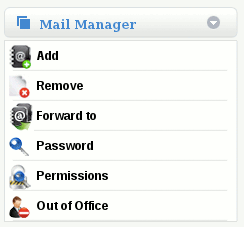Difference between revisions of "Deactivate an Out-of-Office replies"
Jump to navigation
Jump to search
| Line 11: | Line 11: | ||
'''2.''' Select MailManager -> Out of Office | '''2.''' Select MailManager -> Out of Office | ||
| − | [[File: | + | [[File:Mail ManagerUser.gif]] |
'''3.''' Set 'Send Out Of Office Replies' to "No" | '''3.''' Set 'Send Out Of Office Replies' to "No" | ||
Revision as of 14:37, 16 February 2012
How do I deactivate an Out-of-Office replies?
To disable an Out-of-Office, follow these steps:
On the MailWall dashboard:-
1. Select the user for which the reply is for from the top navigation bar
2. Select MailManager -> Out of Office
3. Set 'Send Out Of Office Replies' to "No"
4. Click Change
You have now deactivated the out-of-office reply.