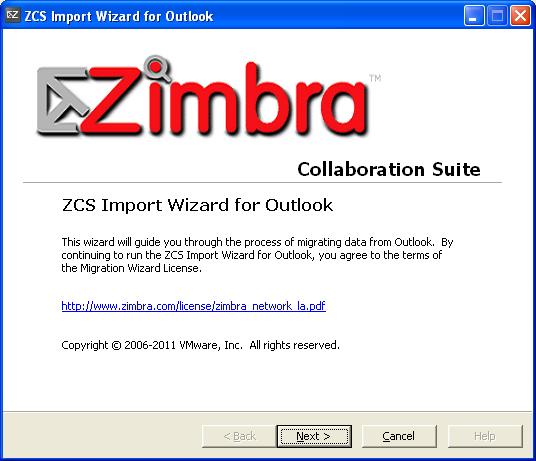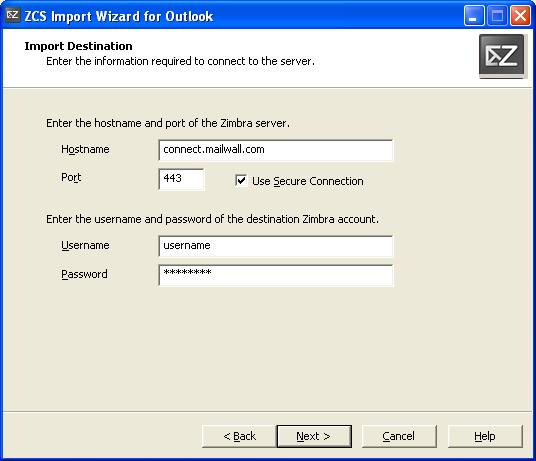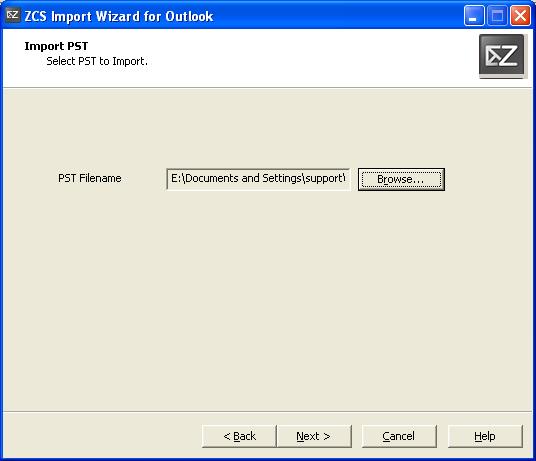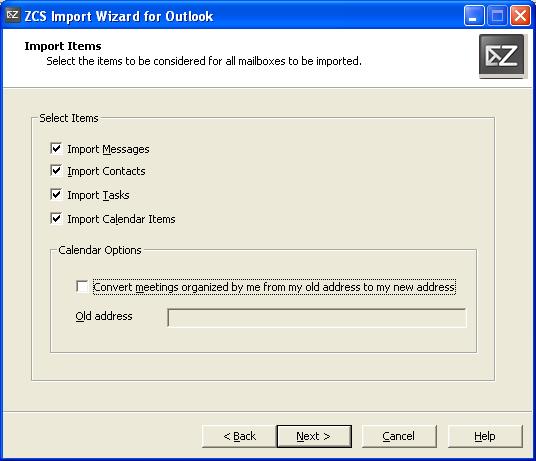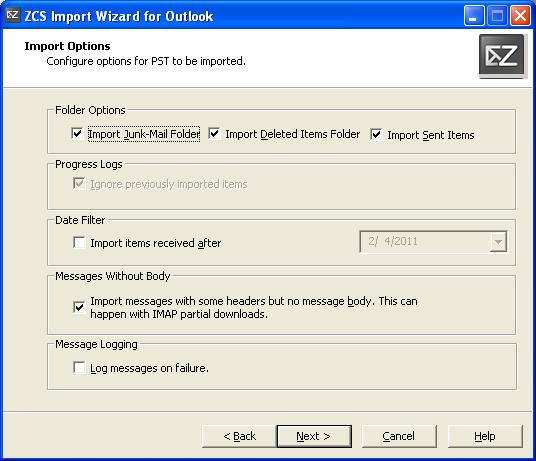Import pst to Zimbra accout
Importing .pst file to zimbra
Download and execute Zimbra .pst Import tool
The Zimbra .pst import wizard is available at:
https://connect.mailwall.com:7071/zimbra/downloads/ZCSPSTImportWizard-7.0.1.79.zip
Once you download it, decompress it and run ZCSPSTImportWizard-7.0.1.79.exe
Import your .pst file
On the main screen of 'ZCS import wizard for Outlook' click on 'Next'
As hostname type 'connect.mailwall.com', check on 'Use Secure Connection' and provide your login details. Accept by clicking on 'Next'.
Click on 'Browse' and locate your .pst file. Click 'Next'.
If you didn't change your email address uncheck 'Convert meetings organized ...' and click 'Next'
Depending on your personal preferences you might want to import 'Deleted Items' or 'Junk Mail' folders. Click 'Next', accept the import and once finished click on 'finish' button.
In case you have more than one .pst file to import you need to repeat the procedure for all of them.