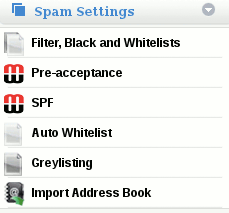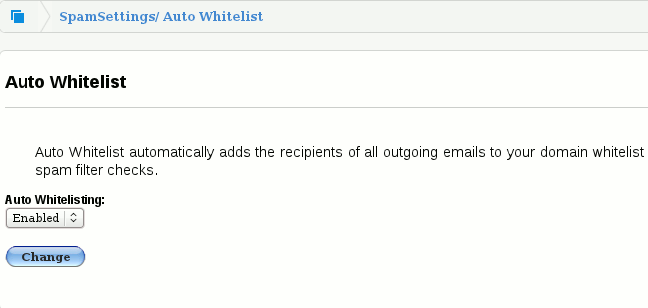Difference between revisions of "Auto Whitelisting"
Jump to navigation
Jump to search
| (3 intermediate revisions by the same user not shown) | |||
| Line 3: | Line 3: | ||
Auto Whitelist automatically adds the recipients of all outgoing emails to your domain whitelist - making them exempt from incoming spam filter checks. | Auto Whitelist automatically adds the recipients of all outgoing emails to your domain whitelist - making them exempt from incoming spam filter checks. | ||
| − | You can access Auto Whitelist under Spam settings on the side menu of the Mailwall dashboard. | + | You can access Auto Whitelist under '''Spam settings''' on the side menu of the Mailwall dashboard. |
| − | [[File: | + | [[File:auto.gif]] |
Mailwall is either “Auto Whitelist”enabled or Disabled. | Mailwall is either “Auto Whitelist”enabled or Disabled. | ||
| − | In the drop down menu provided choose the required settings and click “Change”. | + | In the drop down menu provided choose the required settings and click '''“Change”'''. |
| + | |||
| + | [[File:Enabled.gif]] | ||
[[Category:MailWall]] | [[Category:MailWall]] | ||
Latest revision as of 18:01, 29 February 2012
What is MailWall Auto Whitelisting?
Auto Whitelist automatically adds the recipients of all outgoing emails to your domain whitelist - making them exempt from incoming spam filter checks.
You can access Auto Whitelist under Spam settings on the side menu of the Mailwall dashboard.
Mailwall is either “Auto Whitelist”enabled or Disabled.
In the drop down menu provided choose the required settings and click “Change”.