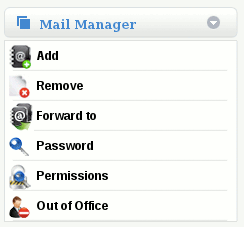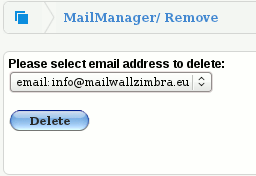Difference between revisions of "Delete or remove an email address from a mailbox"
Jump to navigation
Jump to search
| Line 5: | Line 5: | ||
'''1.''' Select the mailbox associated with the email address for deletion from the top navigation bar | '''1.''' Select the mailbox associated with the email address for deletion from the top navigation bar | ||
| − | [[File: | + | [[File:TopNavUser.gif]] |
'''2.''' Select MailManager -> Remove | '''2.''' Select MailManager -> Remove | ||
Revision as of 13:16, 29 February 2012
How do I delete or remove an email address from a mailbox?
On the MailWall dashboard:-
1. Select the mailbox associated with the email address for deletion from the top navigation bar
2. Select MailManager -> Remove
3. Select the email address from the drop-down list
4. Click Delete
You have now removed the address.