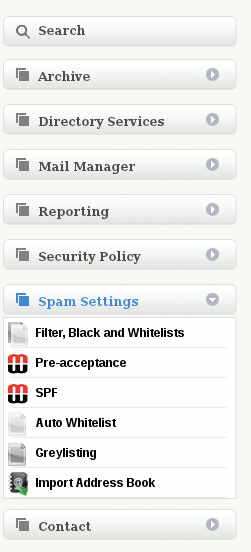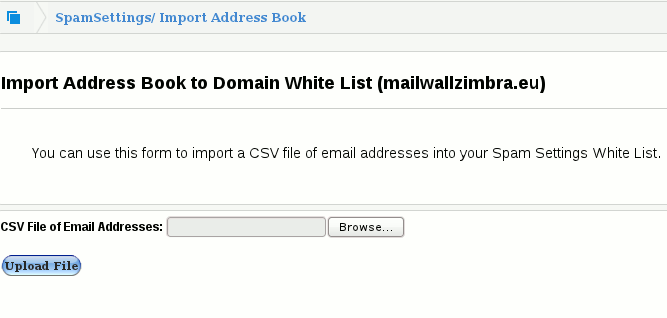Difference between revisions of "Importing an Address Book into a Whitelist"
Jump to navigation
Jump to search
| (4 intermediate revisions by the same user not shown) | |||
| Line 1: | Line 1: | ||
=How do I import an Address Book into a Whitelist?= | =How do I import an Address Book into a Whitelist?= | ||
| − | Email mail addresses that are regularly used in correspondence should be added to the domain or users whitelist. | + | *Email mail addresses that are regularly used in correspondence should be added to the domain or users whitelist. |
| − | Instead of having to manually add these addresses one by one to a whitelist, MailWall can import an existing address book from a desktop email client directly into a whitelist. | + | *Instead of having to manually add these addresses one by one to a whitelist, MailWall can import an existing address book from a desktop email client directly into a whitelist. |
| − | This option is accessed by going to '''Spam Settings''' -> '''Import Address Book''' on the MailWall dashboard. | + | *This option is accessed on the MailWall side menu by going to '''Spam Settings''' -> '''Import Address Book''' on the MailWall dashboard. |
| − | Importing an address book | + | [[File:Spam.gif]] |
| + | |||
| + | |||
| + | *Importing an address book | ||
'''1.''' To add a CSV (Comma Separated Value ) File click on '''“Browse”''' and select the file to upload. | '''1.''' To add a CSV (Comma Separated Value ) File click on '''“Browse”''' and select the file to upload. | ||
| + | |||
| + | [[File:CSV.gif]] | ||
'''2.''' Click on '''“Upload File”''' to complete the upload. | '''2.''' Click on '''“Upload File”''' to complete the upload. | ||
Latest revision as of 17:01, 29 February 2012
How do I import an Address Book into a Whitelist?
- Email mail addresses that are regularly used in correspondence should be added to the domain or users whitelist.
- Instead of having to manually add these addresses one by one to a whitelist, MailWall can import an existing address book from a desktop email client directly into a whitelist.
- This option is accessed on the MailWall side menu by going to Spam Settings -> Import Address Book on the MailWall dashboard.
- Importing an address book
1. To add a CSV (Comma Separated Value ) File click on “Browse” and select the file to upload.
2. Click on “Upload File” to complete the upload.
For more information on CSV files go to http://en.wikipedia.org/wiki/Comma-separated_values
Below is a list of popular email clients with a link to help on how to generate an email address book CSV File:
Mozilla Thunderbird http://www.mozilla.org/support/thunderbird/
Microsoft Outlook 2003 http://support.microsoft.com/ph/2520
Microsoft Outlook 2007 http://support.microsoft.com/ph/11335/
Microsoft Entourage http://www.microsoft.com/mac/help.mspx