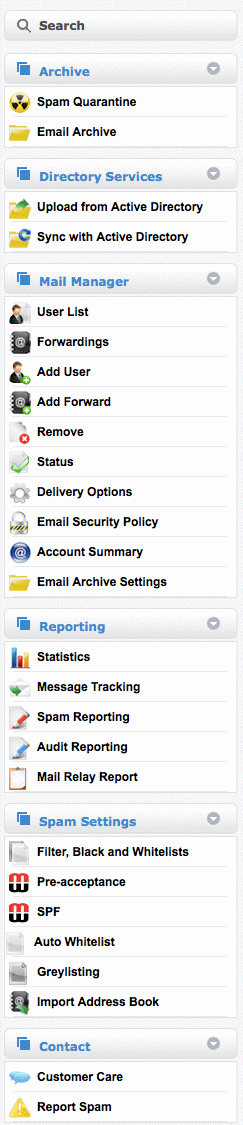Difference between revisions of "Navigate MailWall Dashboard"
Jump to navigation
Jump to search
| Line 7: | Line 7: | ||
The side menus are divided into collapsible modules with similar options grouped together. | The side menus are divided into collapsible modules with similar options grouped together. | ||
| − | The available options '''"will change"''' on the side menu's depending on what has been selected on the top navigation bar. i.e(The Domain name, User, or Email Address) | + | The available options '''"will change"''' on the side menu's depending on what has been selected on the top navigation bar. i.e (The Domain name, User, or Email Address) |
[[File:Mailwall menu.gif]] | [[File:Mailwall menu.gif]] | ||
[[Category:MailWall]] | [[Category:MailWall]] | ||
Revision as of 10:46, 3 April 2012
The top navigation bar is used to select domain names, users or email addresses to manage.
The side menus are divided into collapsible modules with similar options grouped together.
The available options "will change" on the side menu's depending on what has been selected on the top navigation bar. i.e (The Domain name, User, or Email Address)