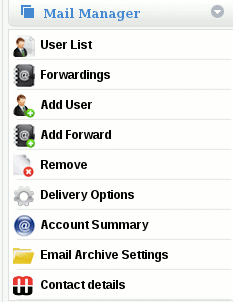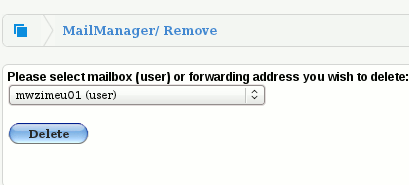Difference between revisions of "Remove a forwarded email address"
Jump to navigation
Jump to search
| (6 intermediate revisions by the same user not shown) | |||
| Line 3: | Line 3: | ||
On the MailWall dashboard:- | On the MailWall dashboard:- | ||
| − | '''1.''' Select MailManager -> | + | '''1.''' Select the domain name on the top navigation bar, then '''MailManager''' -> '''Remove''' |
[[File:Mail Manager.gif]] | [[File:Mail Manager.gif]] | ||
| Line 9: | Line 9: | ||
'''2.''' Select the forwarding email address you wish to remove | '''2.''' Select the forwarding email address you wish to remove | ||
| − | [[File: | + | [[File:UserDelete.gif]] |
| − | '''3.''' Click | + | '''3.''' Click '''Delete''' |
You have now removed the email address. | You have now removed the email address. | ||
[[Category:MailWall]] | [[Category:MailWall]] | ||