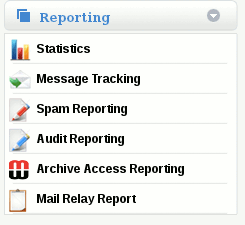Difference between revisions of "What is Archive Access Reporting"
Jump to navigation
Jump to search
| Line 7: | Line 7: | ||
'''<ins>Steps</ins>''' | '''<ins>Steps</ins>''' | ||
| − | Select the Domain name on top navigation bar. | + | *Select the Domain name on top navigation bar. |
[[File:DomainNameTop.gif]] | [[File:DomainNameTop.gif]] | ||
| − | Then Reporting - Archive Access Reporting | + | *Then Reporting - Archive Access Reporting |
[[File:Report.gif]] | [[File:Report.gif]] | ||
| + | |||
| + | - You can select a frequency of when you'd like to receive a archiving report. | ||
| + | - You can also select a users email address for where you wish the report to be sent to. | ||
Revision as of 12:23, 23 May 2012
What is Archive Access Reporting
- This section provides a report of all email that has been released from the Email Archive through MailWall.
- You can find this section under Reporting on the side menu once you've selected the domain name on the top navigation bar.
Steps
- Select the Domain name on top navigation bar.
- Then Reporting - Archive Access Reporting
- You can select a frequency of when you'd like to receive a archiving report. - You can also select a users email address for where you wish the report to be sent to.