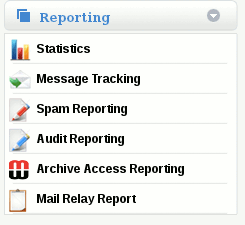Difference between revisions of "What is Message Tracking"
Jump to navigation
Jump to search
| Line 5: | Line 5: | ||
This section allows you to track all email communications both inbound and outbound for a Domain or User. | This section allows you to track all email communications both inbound and outbound for a Domain or User. | ||
| − | It is locted under '''Reporting''' once you have selected the domain name on the top navigation bar. | + | *It is locted under '''Reporting''' once you have selected the domain name on the top navigation bar. |
[[File:Report.gif]] | [[File:Report.gif]] | ||
Revision as of 16:57, 22 February 2012
Reporting: What is Message Tracking
This section allows you to track all email communications both inbound and outbound for a Domain or User.
- It is locted under Reporting once you have selected the domain name on the top navigation bar.
You can search for specific messages via the available fields.
The following information is displayed for each message:
- Time: The time and date received
- From: The sender's email address
- To: The intended recipient's email address
- Subject: The contents of the email's subject line
- Status: What happened to the message
- Message ID: A unique reference for each email processed by MailWall for support and diagnostic purposes.
NOTE: If you require technical assistance regarding a specific message you will need to quote the Message ID.