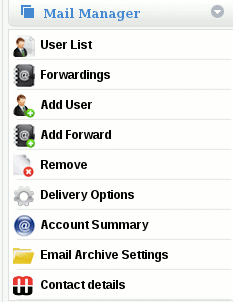Account Summary
Jump to navigation
Jump to search
What is the Account Summary?
The Account Summary screen displays the vital statistics for an account.
It details the status of various
- Key domain settings
- Current service plan
- Account status
- Current number of users (seats) being used.
The screen is automatically displayed when a domain is accessed via a link on the dashboard or when a user with Domain Admin permissions logs in.
You can also find your Accounts Summary on the side menu of MailWall under Mail Manager.