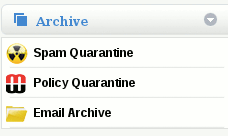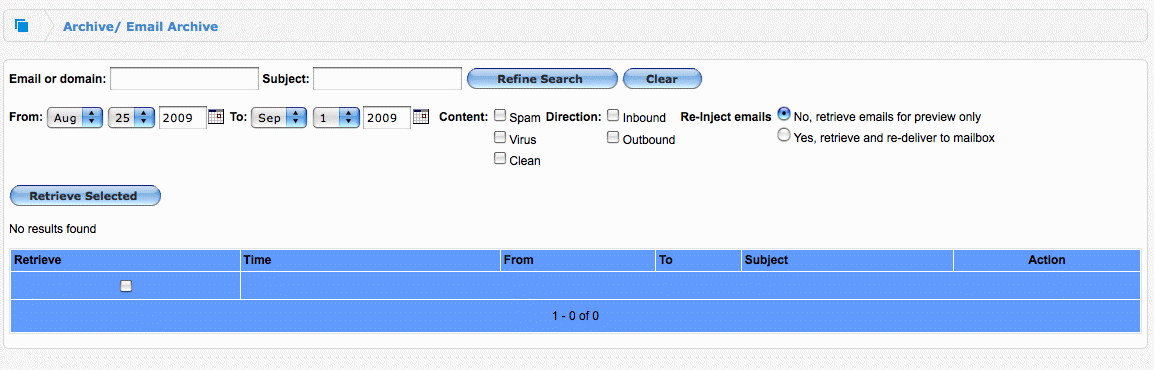Category:Email Archiving
How does Email Archiving work?
Email Archiving automatically captures a copy of all a User's or a Domain's email messages, including those it believes to be Spam and stores them in a an archive.
MailWall archives all emails that are both received or sent. There is no specific limit on the retained email messages. Archived emails can be easily searched and retrieved. MailWall provides extensive retention Audit logs.Email Archiving captures a copy of all inbound, internal and outbound email messages and Spam.
Note. In order for MailWall to be able to copy all outbound email message traffic, all email must be sent using MailWall's Outbound Email service.
MailWall Archiving and Retention
- MailWall provides world class email archiving & retention.
- Email archiving is becoming a necessary tool for every business organisation.
- MailWall archiving solution operates at the Internet level.
- All inbound mails are encrypted and archived before the email is delivered.
- All outbound mails are encrypted and archived before it is delivered to the desired recipient.
- An encrypted archive stores these inbound and outbound mails indefinitely.
- Archived mails could be easily searched on the basis of the time, subject, sender or recipient as it is fully indexed.
- All email can be previewed or recovered using the intuitive MailWall dashboard.
- All email header information is preserved.
- MailWall's Email Archiving does not set any limit on the storage or quantity of retained emails.
PRODUCT NOTE: Email Archiving is only available on certain types of MailWall accounts. Email Archiving may incur additional fees on your account.
_____________________________________________________________________________________________________
This section of MailWall manages the archiving services for a particular Domain or User.
On the MailWall dashboard:
1. Select the domain name on the top navigation bar and then Archive – Email Archive
2. Enter in the email address or domain name into the provided field, and also the subject matter of the email if known. You can also filter the archive by selecting between certain dates. There is also the option of forwarding the email on to another email address
Different Archive Permissions for Users
Below are a list of archiving permissions that can be assigned for a particular User within MailWall.
- Nothing:
The user has no archive permissions.
- View archived messages:
The user can view archived messages.
- View or release archived messages:
The user can view or release archived messages.
- View, release or redirect archived messages:
The user can view, release or redirect archived messages.
Contact us
- If you'd like to know more about this sevice, why not contact a member of our Support or Sales Team on: 01 280 5000
- If you'd like to know more about permissions and how they are assigned, please go to our MailWall FAQ section by clicking on the category below
This category currently contains no pages or media.