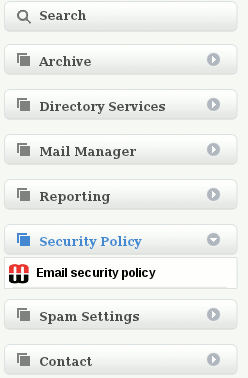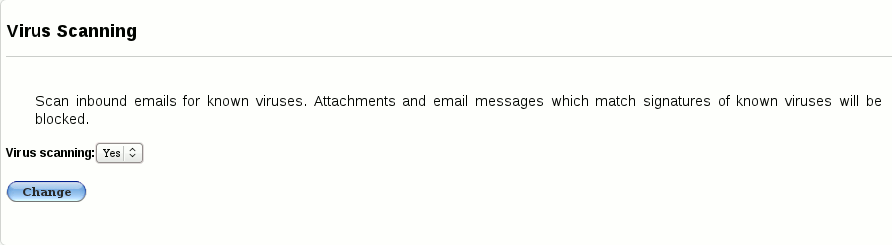Virus Filtering
Jump to navigation
Jump to search
What is Virus Filtering?
MailWall is capable of filtering a number of common email based security risks.
Virus filtering
MailWall can filter all inbound email for known viruses. Any email which contains a known virus will be silently discarded.
MailWall uses public virus databases to identify known viruses. These databases are updated multiple times on a daily basis.
Virus filtering can be enabled or disabled on a per-domain basis.
First select your domain name in the top navigation bar,
Then Security Policy, then Email Security Policy -> Virus Scanning on the MailWall dashboard.
By default, this feature is enabled.
You can change it to no in the drop down menu then click Change